New & Improved eLearning Center
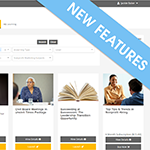
The Nonprofit Connect team is thrilled to debut the new eLearning Center. Our improved eLearning Center brings Nonprofit Connect professional development to you on an upgraded platform. New features, more resources and streamlined access make it easier than ever to polish your skills from the comfort of your desk.
New Features
- Easier Access - You can easily access the new eLearning Center using the direct sign-in link from the homepage of Nonprofit Connect's Member Information Center. Once you log in to the MIC, there is no additional login information required. Watch the video, or read our step-by-step instructions below.
- Personal Dashboard - The eLearning Dashboard tab provides recommendations based on your preferences, and lists our most helpful and popular course recommendations.
- Progress Tracker - The eLearning My Learning tab shows the courses you've started, and keeps a list of courses that you've completed.
- Improved Search Ability - The eLearning Catalog tab comes with an improved search bar, which allows you to search for courses by topic, resource type, and level of expertise.
- Intuitive Navigation - When accessing a course, you're able to click through each all the included resources with an easy-to-follow menu that organizes the content so you won't miss a thing.
- Personal Dashboard - The eLearning My Dashboard tab lets you pick up where you left off in a course, and provides recommendations based on your past courses. In addition, find our most helpful and popular course recommendations.
- Fresh New Look - The eLearning Center not only looks better, but functions better, give you a better experience.
New Resources
We've tapped into local and national experts to bring you more in-depth resources on some of the most popular topics in nonprofit management. We'll also continue to develop courses based on industry needs, and most importantly, your feedback.- Fund Development Series
- Board Development Series
- Nonprofit Career Series
- Create a High Quality Case Statement
Instructions
Current Nonprofit Connect members receive discounted and free access to eLearning Center resources.- Just log into your Member Information Center.
- In the lefthand menu, click the eLearning Center button.
- Access on-demand training, tools and resources from the comfort of your desk.

